Read more
sql-mode-caused-error
2018-07-06
MySQL
Sometimes we may got some sql error like belows:
These because your MySQL server runing strict mode, if you don't want to change your sql statement, a simple solution is switch off the strict mode
find my.ini or my.cnf, add the following line to the end of the file and restart the service (for cPanel , the path may be /etc/ my.cnf)
sql_mode=NO_AUTO_CREATE_USER,NO_ENGINE_SUBSTITUTION